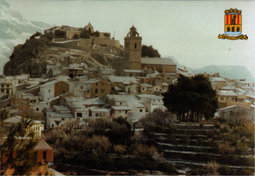El pasado domingo, Polop de la Marina, acogió la décima y última etapa de la XXII Volta Ciclista a la Marina.
105 corredores inscritos, realizaron un recorrido de 65 kilómetros, con una media de 41 kilómetros por hora.
Hemeroteca
Diversos actos con motivo de la celebración del Día Internacional de la Mujer.
Desde la concejalía de la Mujer, regida por María Dolores Zaragoza Teuler, se ha procedido a la realización de diversos actos culturales y lúdicos, con motivo de la celebración el 8 de marzo, del Día Internacional de la Mujer. Conferencias, películas, fiestas infantiles, congresos, viajes, y un gran homenaje a la Mujer Polopina, son los actos organizados desde Mujer.
Polop acoge la XXI Volta Ciclista a la Marina.
Elección presidente y vocales para las próximas elecciones generales.
El pasado día 11 de Febrero, se celebró un pleno extraordinario, para elegir el presindente y vocales de las distintas mesas electorales.
«Un sueño fantástico» adentró a los niños en la educación vial
 En la mañana de hoy martes, 12 de febrero, ha tenido lugar en el Auditorio ubicado en las Dependencias Municipales «La Pilarica», dos sesiones de teatro, organizadas por la Jefatura Provincial de Tráfico y la Policía Local de Polop de la Marina, y destinadas a los alumnos de primaria del Colegio Público San Roque del municipio.
En la mañana de hoy martes, 12 de febrero, ha tenido lugar en el Auditorio ubicado en las Dependencias Municipales «La Pilarica», dos sesiones de teatro, organizadas por la Jefatura Provincial de Tráfico y la Policía Local de Polop de la Marina, y destinadas a los alumnos de primaria del Colegio Público San Roque del municipio.
Diversas concejalías serán atendidas en la 2ª planta del Consultorio Médico.
 Dentro del programa, llevado a cabo por el Ayuntamiento de Polop de la Marina, de descentralizar el consistorio, en breve, las concejalías de Sanidad, Educación, Medio Ambiente y Servicios Sociales, regido por Pilar Villanueva; Fiestas, Deportes y Juventud, regido por José Valero Más; y las concejalías de Mujer, Menor, Extranjería y Cultura, regidas por María Dolores Zaragoza, pasarán a atender a la ciudadanía en la segunda planta del Consultorio médico de Polop.
Dentro del programa, llevado a cabo por el Ayuntamiento de Polop de la Marina, de descentralizar el consistorio, en breve, las concejalías de Sanidad, Educación, Medio Ambiente y Servicios Sociales, regido por Pilar Villanueva; Fiestas, Deportes y Juventud, regido por José Valero Más; y las concejalías de Mujer, Menor, Extranjería y Cultura, regidas por María Dolores Zaragoza, pasarán a atender a la ciudadanía en la segunda planta del Consultorio médico de Polop.
Apertura de la II fase de la zona verde El Tossalet.
Celebración del VIII Encuentro de Mujeres de la Marina.
II Jornadas Gastronómicas Navideñas.
 Decenas de ciudadanos participaron en dichas jornadas, organizadas por la concejalía de Cultura, regida por María Dolores Zaragoza.
Decenas de ciudadanos participaron en dichas jornadas, organizadas por la concejalía de Cultura, regida por María Dolores Zaragoza.
Clasificaciones de la Carrera Popular.
 El clima fue benévolo para las carreras de los más pequeños, pero no fue así para la absoluta, conviertiéndola en una carrera épica.
El clima fue benévolo para las carreras de los más pequeños, pero no fue así para la absoluta, conviertiéndola en una carrera épica.