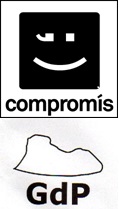Conozca la bella historia de nuestro municipio
Sus orígenes se remontan a la cultura íbera, como atestiguan los restos hallados en su territorio. A lo largo de su historia, Polop ha destacado por la posición estratégica como enclave militar gracias al castillo que coronaba el cerro.
Conquistados los territorios del Reino de Valencia, y establecidas los límites en el tratado de Almizra, Polop quedó entre las posesiones del rey Conquistador quien, en 1268, lo cedió a doña Berenguela Alfonso, señora que, al morir sin descendencia, dejó sus tierras en posesión de la Corona nuevamente. Tras la rebelión de Al-Azraq, en 1271, Jaime I de Aragón cedía el castillo y villa de Polop a Beltrán de Belpuig. El 8 de abril de 1276, el mismo rey perdonaba a los musulmanes de Orcheta y Polop tras su rebelión, y por medio de sus señores les otorgaba las condiciones para su mantenimiento en las citadas alquerías.
En 1290, Alfonso cedió al caballero Bernardo de Sarriá los castillos de «las montañas», entre los que se encontraba el de Polop. Este caballero, que tampoco tuvo descendencia legítima, legó sus posesiones al infante don Pedro de quien, por herencia, pasarían en 1355 a su hijo el infante don Alfonso de Aragón y Foix, primer conde de Denia. Juan de Aragón, conde de Denia y Duque de Gandía, hereda las posesiones y cede el castillo de Polop a Ruy Diaz de Mendoza en agradecimiento por los servicios prestados. Según algunos autores, la baronía de Polop pasaría a la familia Fajardo al casar Diego Fajardo con la hija de Ruy Diaz; otros, por el contrario, afirman que éste, en 1457, cedió el señorío de Polop que formaba baronía con los lugares de Benidorm, La Nucía, Alfaz del Pi y Chirles, a su sobrino Diego Fajardo. Por una u otra vía, lo cierto es que la familia Fajardo ostentó el señorío hasta mediados del siglo XIX, al morir la última baronesa de Polop.
En 1520, los moriscos que habitaban la villa, ante el asedio de los agermanados, se refugiaron en el castillo, muriendo muchos de ellos en manos de los insurrectos al finalizar la revuelta. El decreto de expulsión de 1609 provocó un notable vacío demográfico al perder más de dos tercios de su población. En el siglo XVII se contabilizaron 91 casas (contando las de las alquerías de La Nucía y Chirles) que en 1713 ascendían a 154. El censo de Floridablanca asigna a la población 1.851 habitantes que un siglo más tarde habían quedado reducidos a 1.793. La pérdida de población continúa hasta el año 60 de nuestro siglo en que se censaron 1.286 habitantes. A partir de esa fecha se inicia una paulatina recuperación que ha llevado a los 3.636 habitantes del censo de 2006.
Bibliografía: Wikipedia